- Practically AI
- Posts
- 🧠Building Multi-Agent AI System in Notion
🧠Building Multi-Agent AI System in Notion
Notion 3.0 Agents Starter Guide + free template inside
This is a guest post by Zi Milak. With 15+ years in branding, marketing and design, she helps busy professionals leverage AI and systems to scale their content without losing what makes their brand voice unique.Notion 3.0 dropped last month, and with it the new Notion AI Agent. I've been putting it through its paces for the past few weeks, and it's impressed me enough that I've actually cancelled some of my other AI subscriptions. Not saying you should do the same, but if Notion is already part of your workflow, this is definitely worth exploring.
In this newsletter I'll quickly guide you through the very basics of Notion AI Agent, give you some ideas for its use cases and then dive deeper into the meat of this newsletter — how to personalize your Notion AI Agent and set up a multi-agent system.
A multi-agent system is an advanced technique that will take your workflow to the next level. I’ve prepared a template to help you implement it which you can download here.
How’s the new AI Agent different?
Unlike the previous version of Notion AI that was limited to single-page edits, this Agent can handle complex, multi-step tasks for up to 20 minutes across your entire workspace. It has an advanced memory system that allows it to maintain context throughout the process.
The Agent can automate project dashboards, assign tasks, draft content, and organize information, all while working within your existing workspace. It's like having a capable assistant who already knows your business.
For busy leaders and teams, this means less time spent on administrative tasks.
The shift from prompt engineering to context engineering
Notion positioned the agent as a 'Knowledge work AI Agent' because its real power lies in using your Notion workspace as context.
This evolution moves beyond prompt engineering to context engineering, where your data becomes the source of truth. Instead of perfecting prompts, you're building a knowledge base that guides the AI's actions.
This approach requires quality data in your workspace, but the Agent also helps organize information for Notion beginners.
In essence, Notion AI Agent reduces busywork while leveraging your existing knowledge base.
Notion AI Agent Overview
Let’s start with the very basics before we dive deeper into personalizing the Agent and even setting up a multi agent workflow.
Access Notion AI in full page from the sidebar on the left or click on the Notion AI Agent icon in the bottom right and pick between right sidebar and floating chat view.
 Access the Notion AI page from the sidebar or the icon at the bottom right corner |  Notion AI page - pick a model, research the web, connect apps, define sources and context and personalize the agent |  Toggle between Sidebar and Floating chat on any page |
The sidebar/popup offers just two models: Claude Sonnet 4.5 and GPT 5. These models have Agent capabilities to navigate your workspace, answer questions about your content, and create or modify pages and databases.

Available Notion AI Agent models in sidebar
Notion AI Agent allows you to define your context (select from pages, databases, or users), attach files, enable web search, and integrate with external applications such as Slack, Google Drive, and others.

You can mention any page, database, person or even date as context for your query
The full page view offers more model options, but these are for chat purposes only. Not all models have agentic capabilities—some cannot navigate or modify your workspace, or access files.
 Auto, GPT-5 and Claude Sonnet 4.5 support all Notion AI Agent features and capabilities 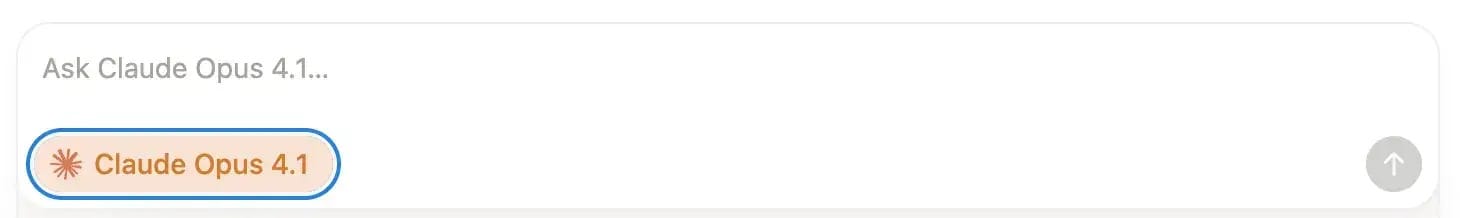 Other modes are for chat purposes only. |  Available Notion AI models in full page setup (Agent + chat) |
Use case examples
|
|
Agent Custom Instructions & Multi Agent setup
If you ask me, the real promise of Notion AI Agent is personalization which can be accessed by clicking the agent icon. At first glance it looks like a fun way to name your agent and give it a cute accessory but it's also the doorway to control.
Here you can add custom instructions for your agent. You can use a template to get started or write your own rules, and the agent will carry them into every task it touches.
You could even import instructions from your favorite Custom GPTs and configure them as different assistants within Notion.
If you use Notion as a team, it’s worth noting that Agent instructions can only be stored privately. As a team I’d recommend you create, manage and update the instructions on a shared page accessible to everyone. Then you’ll need to copy them over to your individual workspaces to personalize your agent.
Notion will soon introduce trigger-based custom agents that automatically run specialized assistants for end-to-end workflows like onboarding new hires or triaging bugs with proper assignments.
Currently though, you're limited to one agent with one set of instructions. And since the agent has a finite capacity, there's a cap on how detailed your instructions can be.
The multi-agent workaround
But here's a clever workaround until the update arrives that eliminates manual instruction switching.
You can create a multi-agent system that directs the agent to the appropriate set of instructions, allowing you to build personalized mini-agents for your recurring tasks.
Create multiple sets of specialized instructions (Content Agent, PM Agent, Research Agent, etc.)
Build a “router” that directs your agent to the right instructions by specifying the routing rules
Enable it to note down its memories and updates from the chat
Create a knowledge database with key details or link it to the existing pages within Notion
This setup transforms your Notion Agent into a central coordinator that directs tasks to the appropriate specialized assistant within your system.
You ask about content strategy → activates your Content Agent instructions
Need help with project planning? → switches to your PM Agent instructions

The exact setup will depend on your specific workflows, needs and current Notion setup. Context engineering is the key here. You'll need to provide each specialized assistant with clear instructions and connect them to the relevant databases and knowledge files.
This system is particularly valuable when:
Managing multiple projects and clients
Balancing both work and personal life in Notion
You have distinct, recurring workflows that need different approaches
I’ve created a starter template for you that will make the multi agent setup much easier and faster. At the moment it includes three different assistants but is designed so that you can add your own as needed. Download it here.
Connect with the guest Author
Instagram/Tiktok | Web: | Email: |
TL;DR
Notion AI Agent (3.0): It's not a chatbot, it's a full-on workhorse that performs multi-step tasks across your entire workspace for up to 20 minutes. It actually remembers everything using your data as context.
Why It Matters: It eliminates massive admin tasks like bulk database updates, complex reporting, and synthesizing data across Notion and integrated apps (Slack/Drive).
The Hack: Since you can only set one instruction page, you build a Multi-Agent Router. This system directs the main Agent to specialized instruction sets (Content Agent, PM Agent, etc.), giving you unlimited, personalized assistants for every unique task.
Was this post useful? |
Until next time,
Kushank @digitalSamaritan
Reply