- Practically AI
- Posts
- 🧠 How to Build a Content Empire with Claude Artifacts (6 Hidden Features)
🧠 How to Build a Content Empire with Claude Artifacts (6 Hidden Features)
The complete guide to Claude Artifacts
👋 Hello Hello,
While everyone's obsessing over ChatGPT, smart creators discovered something better: Claude Artifacts can build you a 30-day content calendar in 3 minutes.
Not just ideas. Complete scripts, storyboards, social posts, and video prompts—all in one interactive workspace that your whole team can edit and iterate on.
Here's the part that'll blow your mind: 99% of Claude users have never touched these features.
Let's fix that.
✅The Full Claude Artifacts Guide
1. Build Interactive Video Scripts with Built-in Storyboards
Who It's For: Content creators, video marketers, and YouTube creators
How It Works: Instead of just generating a script, ask Claude to create an artifact that includes your video script, shot descriptions, timing cues, and even interactive elements, such as clickable timestamps. The artifact becomes a living document that your entire video team can reference and edit.
Hidden Feature: Use the artifact's interactive capabilities to create clickable storyboards where each scene links to reference images, music suggestions, or B-roll requirements.
Why It Matters: Transform scattered notes into professional video production documents that keep your entire team aligned and reduce production time by 40%.
2. Generate AI Video Tool Prompts at Scale
Who It's For: Solopreneurs, marketing agencies, and content creators using tools like Runway Gen-3, HeyGen, or Midjourney
How It Works: Create artifacts that systematically generate and organize hundreds of video prompts based on your content themes. Claude can analyze your brand voice, target audience, and content goals to create prompt libraries tailored to specific AI video tools.
Hidden Feature: The artifact can include prompt optimization suggestions, estimated generation costs, and even A/B testing frameworks for different prompt variations.
Why It Matters: Skip the prompt engineering learning curve and generate consistent, high-quality video content across multiple AI platforms with prompts that actually work.
3. Create Living Content Calendars with Interactive Elements
Who It's For: Social media managers, content marketers, and personal brands
How It Works: Build artifacts that aren't just content calendars, but interactive dashboards that include content ideas, scripts, hashtag research, posting schedules, and performance tracking suggestions—all in one place.
Hidden Feature: The calendar artifact can generate content variations on demand, suggest trending topics, and even create backup content for days when your planned posts don't go as planned.
Why It Matters: Never stare at a blank content calendar again. Have 30 days of content ideas, scripts, and assets ready to go, with the flexibility to adapt in real-time.
I generated a complete LinkedIn Content Calendar app in less than 5 minutes!
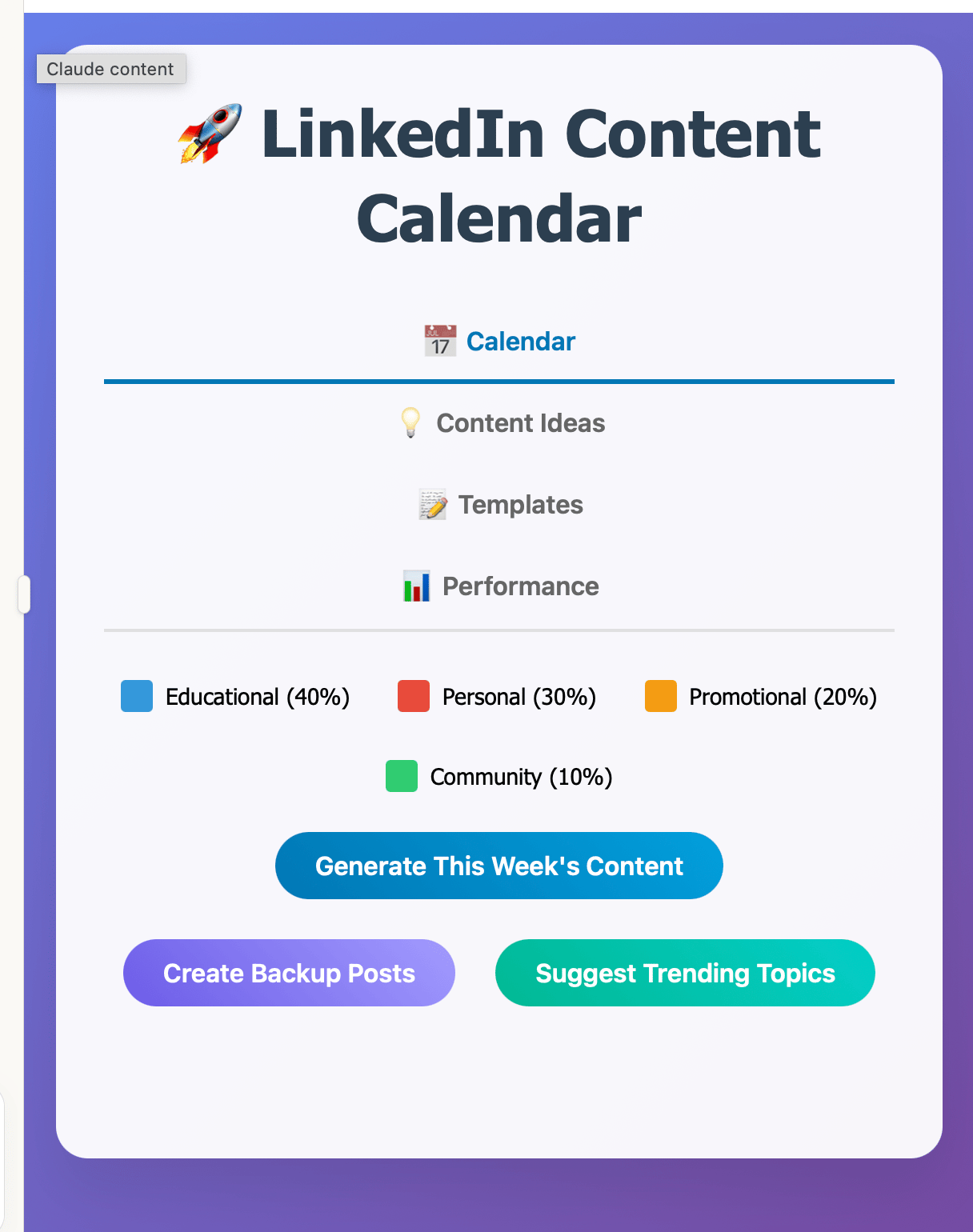
4. Build Custom Marketing Automation Workflows
Who It's For: Marketing teams, growth hackers, and business owners
How It Works: Create artifacts that map out entire marketing funnels, complete with email sequences, landing page copy, social media campaigns, and conversion tracking suggestions. The artifact becomes your marketing playbook.
Hidden Feature: Include interactive decision trees that help you choose the right marketing approach based on audience behavior, budget constraints, or campaign goals.
Why It Matters: Replace expensive marketing automation consultants with AI-powered workflows that you can customize and iterate on instantly.
5. Generate Interactive Market Research Reports
Who It's For: Product managers, startup founders, and market researchers
How It Works: Create artifacts that don't just analyze your market, but provide interactive reports with competitor analysis, trend predictions, customer persona development, and strategic recommendations that update as you input new data.
Hidden Feature: The artifact can generate survey questions, interview guides, and data collection templates that align with your research objectives.
Why It Matters: Transform weeks of market research into actionable insights you can generate in hours, with interactive elements that make the data easy to share with stakeholders.
6. Build Personalized Learning Curricula
Who It's For: Course creators, coaches, and educational content creators
How It Works: Create artifacts that design complete learning experiences, including course outlines, lesson plans, assessment strategies, and student engagement activities—all tailored to your specific expertise and audience.
Hidden Feature: The curriculum artifact can generate multiple content formats (videos, worksheets, quizzes) for each lesson and suggest optimal learning sequences based on educational best practices.
Why It Matters: Launch professional-quality courses without spending months on curriculum development, with built-in student success strategies that work.
👀 ICYMI
Must-Read AI Workflows
🎬 I Tried ALL AI Video Generators (so you don't have to) - These Are THE BEST
A comprehensive comparison of Google Veo 3, HeyGen, Hailuo AI, Midjourney's video feature, and InVideo AI. This deep dive covers capabilities, pricing, and best use cases for each tool, helping you choose the right AI video generator for your specific content needs.
🤖 How to Use Claude MCP to Automate Your Entire Workflow
This detailed guide reveals how to use Claude's Model Context Protocol to create powerful automations that connect Claude with your favorite tools and services, streamlining everything from content creation to data analysis.
AI Roundup
📞 Google's AI Can Now Make Phone Calls For You in Gemini's New 'AI Mode'
Google's latest Gemini update introduces AI Mode, where the assistant can make actual phone calls on your behalf, handle customer service interactions, and complete tasks that previously required human intervention. This could revolutionize how we deal with everything from restaurant reservations to support tickets.
🎵 Adobe Firefly Now Generates Sound Effects and Audio for Videos
Adobe's AI creativity suite just got a major audio upgrade, allowing creators to generate custom sound effects, background music, and audio compositions directly within their video editing workflow. This positions Adobe to compete directly with specialized AI audio tools while keeping creators in their ecosystem.
Did you learn something new? |
💌 We’d Love Your Feedback
Got 30 seconds? Tell us what you liked (or didn’t).
Until next time,
Team DigitalSamaritan
Reply